We usually use number of Facebook applications but later when we try to remove or delete those Facebook apps, we keep wondering about the correct way.
Facebook has thousands of applications available, many of them access to our data and so it is very necessary to stay away from such apps. If you are trying to remove or delete any of such applications from your profile, then here is the correct procedure:
Step 1: Login to your Facebook Account.
Step 2: Click on “Account” and then click on the option labeled as “”Application Settings.”
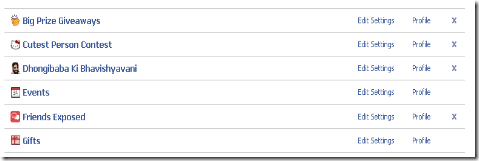
Step 3: This will open a page, displaying you with the details of all your applications.
Step 4: Simply click on X button to delete or remove any application.
Step 5: Now answer the prompted question to delete that particular application.
Step 6: And once you confirm it, the application will be deleted from your Facebook profile.
That is it. This is the correct way to remove or delete any Facebook apps.

What a nice post my friend. I am a facebook addict and mostly spend my time playing some playfish games and just chatting out with my friends. Surely, there are so many ways we can use facebook and I really love using it. I hope they have something more new to come for all of us.