How many instances there have been when you delete a file on your Android and wish to restore it back? I know that you have surely seen such times.
Here is an app, Undelete For Android which lets you recover delete files from sdCard on Android. In addition to it, this amazing app also lets you restore deleted from internal memory too. I am pretty sure that this will make you check out this application.
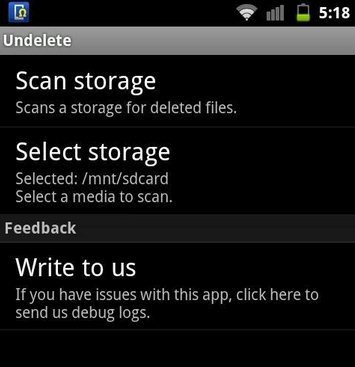
There is one per-requiste in order to run this app on any Android device, that the particular Android device should be rooted. Technically, this app is very much similar to those which recover deleted files from computer.
Currently, Undelete For Android is still in beta stage and we can expect more and more improvements in the coming times. There is no restriction on the type of files this app can recover, as it can recover deleted photos, videos, songs, apps and even binaries.
Apart from your Android being rooted, your device should also be running on nVidia Tegra chipset. Using this app is so very easy. All you need to do is launch this app and select the storage device from which you can to recover deleted files, and this app will start scanning the chosen storage i.e. sdCard or internal memory.
Now it would display you with a list of files that can be recovered filtered by the categories like music, images, videos. In order to recover any particular file, just long tap it and tap on Restore option and the file would be restored back to the location from where it was deleted.
That is how, the app namely Undelete For Android works which lets you recover deleted files from sdCard and internal memory on Android.
