With a small fix in Cydia 1.1, you have Cydia 1.1.1 at your service. So, we bring you the guide to install Cydia 1.1.1 on iPad 2, iPad, iPhone, iPod Touch. And this version Cydia is amazingly fast and smooth and deserves a shot on your iOS device.
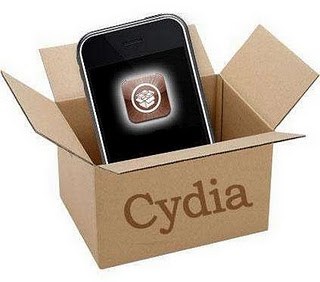
Install Cydia 1.1.1 On iPad 2, iPad, iPhone, iPod Touch
Before you actually start with the installation of Cydia on your iOS device, you need below files. So, make sure you download them.
If you are working on Mac, download and install CyberDuck and if you are working on Windows, download and install Win SCP.
Now run Cydia and install OpenSSh. Next you need install all iFiles. Now, to SSH you device, you first you need to connect your iOS decie to you computer and launch CyberDuck or Win SCP accordingly.
Mac – CyberDuck (Server = Your iPhone IP Addess, UserName = root, Password = alpine and Protocol = SSH File Transfer)
Win – WinSCP (Hostname = Your iPhone IP Address, Username = root, Password = alpine and Protocol = SCP)
Now, navigate to the below path and place the file named as cydia_1.1.1_iphoneos-arm.deb there.
/root/private/var/root/
Now open iFiles, navigate to below folder and place the file named as cydia_1.1.1_iphoneos-arm.deb there.
/root/private/var/root/
Now all you need to do is tap on the installer on your Screen and Cydia 1.1.1 will be installed on your iOS device. That is it!

How i can SSH if i don’t have Cydia Intalled??
Don’t get this at all.
You need Cydia 1.1 to install OpenSSH, to instal ifile to install Cydia 1.1.1. Obviously none of this works on iPad 2, unless the author omitted some magic trick to get Cydia running on iPad 2 without jb.
Failed info,… Lameeee. U need to JB before do the openssh.
Kann man das. Direkt am iPad installieren.
i try it..
Hi,
I have an iPhone 3G.
Some time ago, I was managing my installed packages, (using cydia),
and I deleted a few packages which I thought I did not need.
Because of dependencies, cydia icon is no longer on the screen.
I have downloaded cydia_1.1.1_iphoneos-arm.deb and I ran
dpkg -i cydia_1.1.1_iphoneos-arm.deb as follows:
Administrators-iPhone:/var/stash root# dpkg -i cydia_1.1.1_iphoneos-arm.deb
Selecting previously deselected package cydia.
(Reading database … 5349 files and directories currently installed.)
Unpacking cydia (from cydia_1.1.1_iphoneos-arm.deb) …
Setting up cydia (1.1.1) …
However, after I reboot, I still do not see the Cydia icon on the sceen.
Any ideas why?
Hi,
I think you corrupted the files….why do not you look to reset your iPhone and then try to reinstall Cydia on it…..
I just bought my iPad 2 yesterday and I’m trying to install apps such as Fruit ninja without paying for them on iStore. I don’t have a clue how to do this. Someone please help!!
nice
you’re truly a just right webmaster. The website loading velocity is amazing. It seems that you’re doing any distinctive trick. In addition, The contents are masterpiece. you have done a fantastic activity in this matter!
nice post, that like my post in my blog
good blog!! You could start many more. I love all the info offered. I will stay tuned.
I want to have cydia
My brother suggested I might like this web site. He was totally right. This submit truly made my day. You can not consider just how so much time I had spent for this info! Thanks!
hello there thanks for your tips. I love it. When you need you can check my blog helpyoukeephealthy.com. Hope you will get some good info.