With a small fix in Cydia 1.1, you have Cydia 1.1.1 at your service. So, we bring you the guide to install Cydia 1.1.1 on iPad 2, iPad, iPhone, iPod Touch. And this version Cydia is amazingly fast and smooth and deserves a shot on your iOS device.
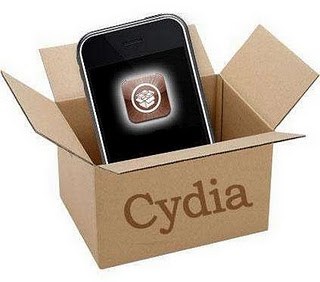
Install Cydia 1.1.1 On iPad 2, iPad, iPhone, iPod Touch
Before you actually start with the installation of Cydia on your iOS device, you need below files. So, make sure you download them.
If you are working on Mac, download and install CyberDuck and if you are working on Windows, download and install Win SCP.
Now run Cydia and install OpenSSh. Next you need install all iFiles. Now, to SSH you device, you first you need to connect your iOS decie to you computer and launch CyberDuck or Win SCP accordingly.
Mac – CyberDuck (Server = Your iPhone IP Addess, UserName = root, Password = alpine and Protocol = SSH File Transfer)
Win – WinSCP (Hostname = Your iPhone IP Address, Username = root, Password = alpine and Protocol = SCP)
Now, navigate to the below path and place the file named as cydia_1.1.1_iphoneos-arm.deb there.
/root/private/var/root/
Now open iFiles, navigate to below folder and place the file named as cydia_1.1.1_iphoneos-arm.deb there.
/root/private/var/root/
Now all you need to do is tap on the installer on your Screen and Cydia 1.1.1 will be installed on your iOS device. That is it!

Thnx
Whats the difference between the IPad and a laptop and IPhone?