This no Android hack or something that rooted Android device lets you do. If you want to get Android notifications on computer, then you need to use a simple app named as, RemotifyMyDroid. All you need is a computer, Android device and a WiFi connection, then you can remotely receive Android notifications.
If you thinking how exactly it would help you then here is the scenario. Suppose you are busy working on your computer, then it would be quite irritating for you to check you phone every time it rings or buzzes. And you can even put you phone in silent mode, and keep working on your computer. And while doing so, you wont be missing any calls or texts.
Once your computer, Android device, this app are in sync on WiFi you would be getting all the notifications of your Android on your PC which include incoming & outgoing calls, newly received texts, charging details and more.
So whenever you receive any notifications, it pops out at the bottom right corner of your computer screen. And in addition to that, it records all the previous notifications. So, even if you miss any, you can get to check them later.
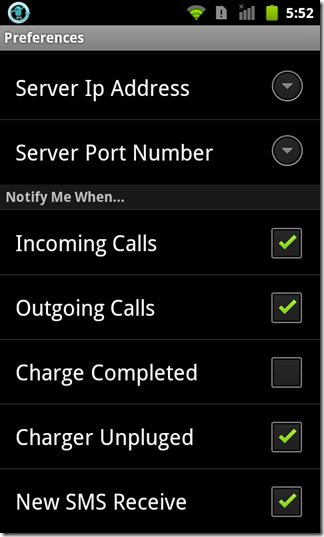
Its Android and Computer interfaces are amazingly easy to handle. On your phone, all you need to do is tap on Start Monitoring or Stop Monitoring buttons. And other settings include the IP Address which has to be same in both your computer and Android device.
Other than it, the default port is set as 80 which need not be changed. And you also get to choose the notifications that you want to receive on your computer. It works pretty well on Windows, Linux and Mac. Just make sure that you use a same WiFi connection and ensure you use correct IP address so that everything is in sync.
