Regardless the reason why you wish to reset your HTC One X, you can follow the below ways to get it done. Yes, by a hard reset, you will lose all the data (which includes everything on your phone like messages, apps, photos, videos and everything) and settings permanently.
Just make sure that you backup your HTC One X in all the possible ways so that you can restore back your data if in case you need to access your previous data. Below are the two ways to hard reset HTC One X.
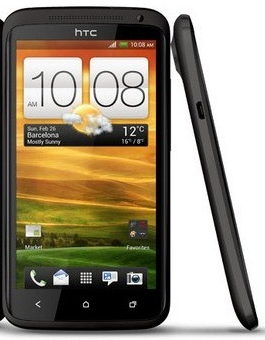
Factory Reset HTC One X Using Options
- Slide open the Notifications panel and tap on the Settings button
- Now navigate as Storage > Factory data reset
- Tap on Reset phone and then on Erase everything
Factory Reset HTC One X Using Hardware Buttons
If you do not wish to do tapping and want to use the hardware buttons to hard reset HTC One X, then below are the steps.
- Press and hold the Volume Up button and then press and hold the Power button
- Keep holding these buttons until it displays three Android images
- From the displayed method, choose the Factory Reset option (Use Volume Up / Down keys to navigate and Power button to select an option)
