When you spend time browsing new web sites, you are always concerned about the safety of your computer. AVG Link Scanner allows you to scan your URLs or Links of websites to actually know if the web page is infected by virus or spam even before opening it.
AVG Link Scanner is basically a plug-in or add-on for Internet browsers like Internet Explorer and Mozilla Firefox. So, when you use search engines like Google or Yahoo Search, AVG Link Scanner scans the links obtained in the search results and gives a safety rating to each of them, enabling us to know whether it is safe to click it or not. All this happens in no time, without affecting the time taken to complete the search, which is truly amazing.
When you try to search anything on a search engine, all the results will be displayed with a flag beside it. Green flag indicates that the link is completely free from any viral infection and is pretty much safe to browse. Orange flag indicates the medium level infection and Red flag indicates that the link is comprehensibly infected by worms, Spam and viruses. So, just by looking at the flag you can prevent the system from harmful infection.
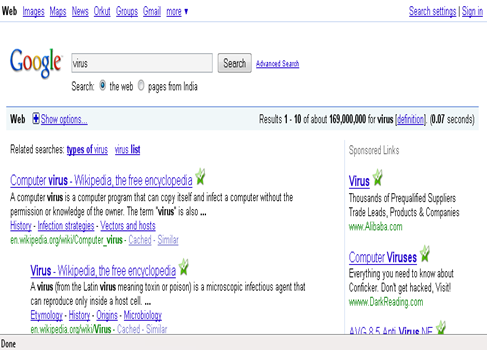
Below are some of its features which make it an efficient and a functional tool:
- Very easy to install and run
- Uses minimal system resources, without hampering the performance of the computer.
- It gets automatically updated when ever it finds a new viral menace.
- It can be used with all the Anti-virus programs.
- Compatible with all the Windows Operating Systems, including Windows Vista.
AVG Link Scanner provides an safer way to browse Internet. You can easily protect your computer from being infected by any kind of Internet worms. A Wise man said, “Prevention is Always Better Than Cure.” So using AVG Link Scanner is a best way to prevent your computer from most of the Internet viruses.

`*’ I am very thankful to this topic because it really gives up to date information *~’
I like the valuable information you supply for your articles.
I will bookmark your blog and test again here frequently.
I’m somewhat certain I will be informed many new stuff proper here!
Best of luck for the next!