XboxBurner is an open source program which lets you burn Xbox 360 game images. It is so very easy to use this program that most of the users have labeled it as the easiest way to copy Xbox 360 games and that speaks a lot.
You can easily burn Xbox games to DVDs just by following few simple steps. And if in case the whole burning process fails, you can check with the logs provided by XboxBurner to find out the reason behind its failure.
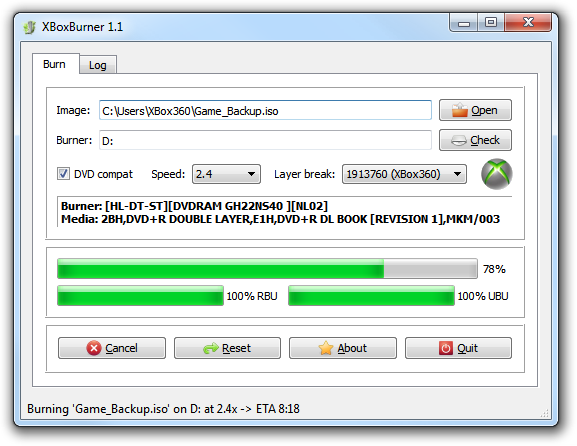
Before you actually start the burning process on this program, all you need to do is browse to the location where the images of the Xbox game is saved and select it. Then choose the burning speed and layer break, and click on the Start button to start the burning process.
Now all you need to do is check its progress bar and that is all. This program is compatible on Windows XP, Windows 7, Windows Vista, Linux, Mac OS. So, regardless the OS you work on, you can straight away plan to use this program to burn your Xbox game images.
Here are some of the features of XboxBurner:
- Burns XBox and XBox360 game images
- Provides information about burner and media
- Maximum media compatibility with DVD-ROM
- Progress bar for burning and buffers
- Log for info and error analysis
- Compatible on Windows, Linux and Mac

Is this solely to copy Xbox games, or can i burn a game i have created using it?
Unquestionably consider that which you stated. Your favorite reason appeared to be on the internet the easiest factor to be mindful of. I say to you, I certainly get annoyed while people think about worries that they plainly do not understand about. You controlled to hit the nail upon the top and also defined out the whole thing with no need side effect , other people can take a signal. Will likely be back to get more. Thanks