Wink is a free program that allows you to create tutorials and presentations in Flash or PDF. You can capture images, mouse movement, record voice and add explanations boxes, buttons, titles and more.
So, instead of writing pages of tutorials, you can use this tool to make visuals of the tutorials or presentations. No doubt that, Flash and PDF tutorials are far more useful as they make the readers understand it better.
Below are the features offered by Wink:
- Audio recording: Depending on the level of the tutorial that you are creating, you can record your voice as you create the tutorial for the explanation.
- Input formats: In addition to capturing either manually or automatically to your computer screen, you can embed in your tutorial images in BMP, JPG, PNG, TIFF and GIF.
- Output formats: Flash SWF / HTML for web publishing or EXE to play offline. But you also can save it in PDF for printing and any of the image formats listed above.
- Smart Capture Tools: Allows you to capture screens automatically according to what you use your PC, based on input from the mouse and keyboard. This saves you time and generates a capture professional.
- Performance x Quality: Wink is able to use high compression rates to create Flash tutorials for publishing on the internet.
- Advanced Features: The Wink includes templates, cursor editor, palettes, background images, control bars, progress bar to the Flash file, etc.
- Compatible on Windows and Linux OS

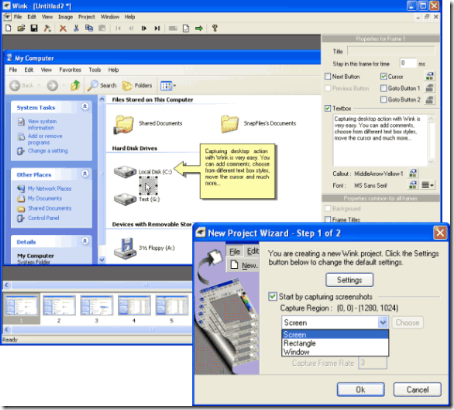
good software