Once I wanted to operate my two computers with a single keyboard and mouse. Then I came across a free application, Win2VNC which enables you to fulfill the purpose of running two computers with a single keyboard and mouse.
The best part about this program is that, you can get into the core of its features just by spending a couple of minutes on it. Make sure that you install Win2VNC on both the computers, and run them on both the computers when you want them to connect with a single mouse and keyboard.
You need to run the application in the listener mode on which you want to have your control. Then you need to enter the host name of the primary computer.
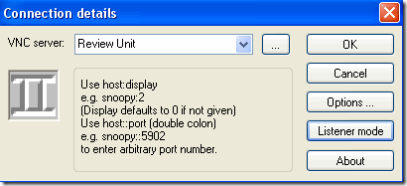
Then later on, you can tweak all the settings and options that you wish to apply. Most important thing is to choose the correct directions of the monitor screens of the computers.

You can run Win2VNC on all the versions of Windows Operating Systems, which include Windows XP, Windows Vista and even Windows 7.
Click here to Download Win2VNC
