Nokia E7 is the next big thing in the market of smartphones with QWERTY keyboard. And the great deal about QWERTY smartphones is the fact that you get to use keyboard shortcuts which would just make your work easier.
Its not that only touchscreen makes like easy. If you are good with keys, then using Nokia E7 keyboard shortcuts is just what you are looking for. This is one of most amazing and useful tips and tricks for Nokia E7.
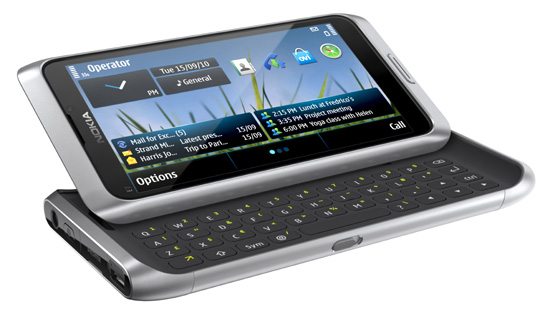
Nokia E7 Keyboard Shortcuts
| Shortcuts for texting | Keyboard Shortcut |
| Copy | Ctrl + C |
| Cut | Ctrl + X |
| Paste | Ctrl + V |
| Select All | Ctrl + A |
| Change the language | Shift + Sym |
| Shortcuts for emailing | Keyboard Shortcut |
| Reply to all | A |
| New message | C |
| Delete a message | D |
| Forward a message | F |
| Open a message | O |
| Reply to a message | R |
| Sync to your mail account | Z |
| Save message to Drafts | Ctrl + S |
| Zoom In | # |
| Zoom Out | + |

See this great keyboard shortcuts application for your Nokia E7:
http://store.ovi.com/content/115077
Thanks.
The E7 is the perfect phone for me.
How do I select a’ letter’ from the phone touchpad to bring up a contact?
For instance, I want the letter ‘O’ therefore hit the numeral 6 three times and just get three sixes!
Help