Android Honeycomb is THE operating system for tablet PCs. Yes, there are number of ways to uninstall apps on Honeycomb and the one that we would be sharing in the post is the easiest and quickest one, hands down.
You can even by the way in which you install an uninstaller app on your Android and use it remove any app from Honeycomb. But why to have the overhead of another app to remove any app when we can do it directly.
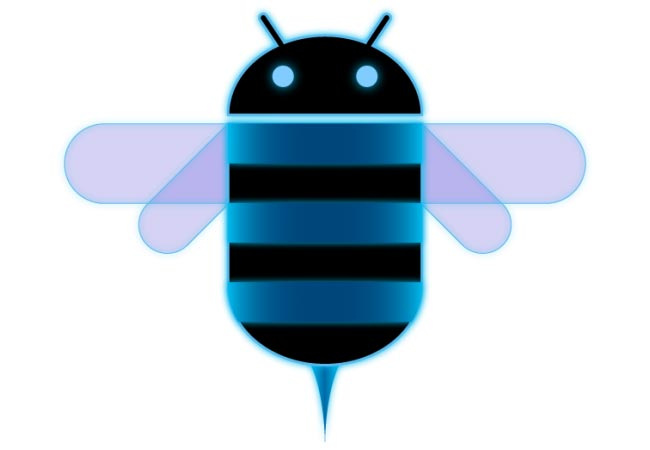
Quicker And Easier Way To Uninstall Apps On Honeycomb
Once you are ready with the app you want to uninstall, get on the App menu on your Android so that you can bid the goodbye to the app.
All you need to do is hold the app that you want to uninstall, and keep holding it until your screen changes and a trash can appears on the top right corner of the screen.
Once the trash can appears, just drag and drop the app that you want to uninstall on it. And on the confirmation, it will uninstall app on Honeycomb.
And no doubt, this is surely the simplest, quickest and easiest way to remove / uninstall apps on Honeycomb.

Oh this was such a simple step to do – thank you for decreasing my stress 100%
Thanks so simple when you are told