QR Codes are the modern age bar codes which are more than conventional bar codes as they are capable of storing so much of information that can read on Android or iOS devices.
You can download apps, shop online and share information using these QR codes. And the fact that reading it is so much easy makes it one of most popular thing in the current scenario flooded with latest smartphones and devices.
We have already shared so much about QR codes, which include QR code scanners for Android and QR code scanners for iPhone and much more. And now, we would be telling you how to read / scan QR codes on computer using webcam.
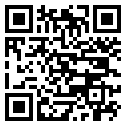
Read / Scan QR Codes On Computer Using Webcam
There are two things that you need to have so that you can read QR codes on your computer which are Adobe Air and QR Reader. Once you are ready with both these program on your computer, you can scan QR codes using web cam.
Now you start scanning the codes, so get the QR codes that you want to read. Make sure that these codes are in readable form, although they can be on paper, on your phone or any where. It is just that these codes should be clean from any stains or stuff so that it could be scanned properly.
Launch this app now, and try to place the code in between the provided margins. And once the white margins turn red, it implies that the webcam has read the QR code successfully and the beep confirms it.
And the best part about this app is that it works on Windows, Mac as well as Linux. So, this is how you read / scan QR codes on computer using webcam.
