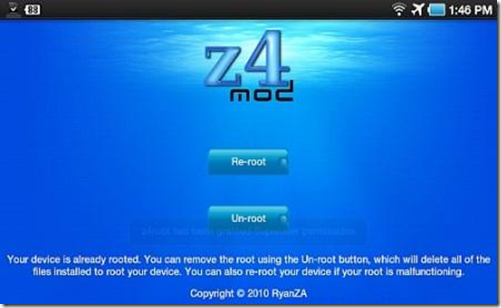Here is an amazing application, z4root which would let you root Samsung Galaxy tab in one click. Yes, you can root your Galaxy tab by one click, it is as easy as that.
But what exactly would you get after you root your Galaxy tab? Well, this Galaxy tab hack would let you access and manipulate Android files, so that you can install custom firmwares on it so that you can run third party applications on it.
The best feature about z4root is the fact that it can root and unroot Galaxy tab. Here is the step by step procedure.
ROOT SAMSUNG GALAXY TAB
STEP 1: Enter into the Android market, and look for the application named as z4root. Once you find it, download and install it on your Galaxy Tab.
STEP 2: Now you need to enable the USB debugging. If you are wondering how to do it? Then simply navigate your Galaxy tab as follows:
Menu > Settings > Applications > Development > Check on USB Debugging
STEP 3: Once you are done with the above step, run the installed z4root app and tap on the option labelled as Root.
That is it! This will reboot your tablet, which ensures that you were successful with the mission root Samsung Galaxy tab. Now, you can find an application, superuser which confirms the rooting process.