Samsung Galaxy Note is actually an Android based smartphone cum ebook reader which has been brought into market by Samsung so that it can compete with ebook readers like Amazon Kindle Fire and Nook Color.
Since Galaxy Note is also an Android based ebook reader, there is a chance to root it and unleash it. In order to root Samsung Galaxy Note, we would be following the conventional steps that we follow for any Android device.
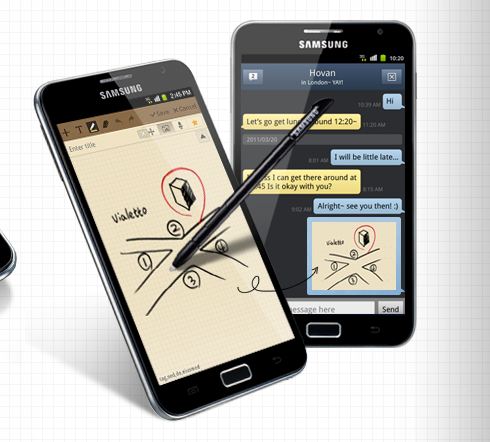
Steps To Root Samsung Galaxy Note
Before you actually start with this, you need to have drivers for Galaxy Note installed on your computer. For that, plug in your Android device to your computer and install the drivers. Make sure that you have to install the drivers two times. Once with the debugging ON and once with debugging OFF.
Other than that, you would need to below three tools. So just download and install them before you actually start with the whole thing.
Now starts the actual steps where you need to launch ODIN. Now click on the PDA and then choose the Netchips CWM recovery kernal that you have downloaded in the above step.
While doing all this, you need to ensure that you have not checked on Repartition option.
And then turn OFF you Galaxy Note. Now you need to switch it in Download mode. If you are not aware how to do it, then here is the way. All you need to is press Volume Down and Home button together and then hold the Power button until it displays you with a message.
Now follow the instructions on the display screen and put your phone into download mode. You can navigate using the Volume Up and Down keys.
Connect your Note to your computer now, and wait while ODIN recognizes the device. Once it detects your device, launch the ODIN and start with the flashing process. While this is going on, you can ensure that things are moving smoothly when you see the Pass message on the screen.
Now you device will reboot automatically. And when it does, just disconnect it from your computer.
And now you need to boot you Galaxy Note in recovery mode. Here is the exact way to do it. press Volume Up and Home button together and then hold the Power button until it displays you with a message.
Since you are in ClockworkMod recovery mode, you need to browse to the zip file that you downloaded before starting with these steps by choosing the Install zip from SDCard option.
That is it! This is how you can easily root Samsung Galaxy Note.
11. That’s it. Once Superuser is installed on your device, it will reboot, following which your Galaxy Note will be rooted.
