It is interesting that I am sharing a complete guide to root Nexus 7 after I have shared its one click root. The sole purpose of doing this is there are number of people who prefer rooting their Android devices themselves that doing it with an automated tool.
In this post, I have listed out the complete steps to root Nexus 7. And you can make use of these steps such a way that you can refer to root any Android Jelly Bean device. Lets start with it now.
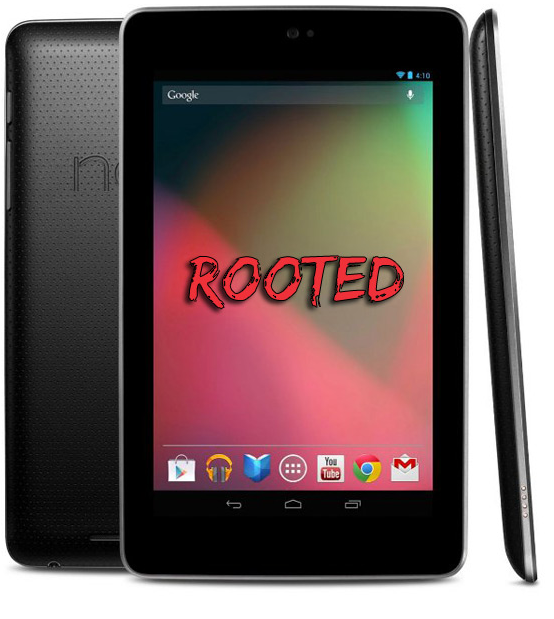
Complete Guide To Root Nexus 7 And Flash ClockworkMod
Unlock Bootloader
Before we go ahead with rooting, you would have to unlock Bootloader. Here are the steps:
- Download and install Android SDK
- Navigate to Settings > Developer on your device and enable USB Debugging
- Open terminal or command prompt and navigate to fastboot folder which can be located inside the folder where Android SDK has been installed
- Enter the below commands:
fastboot oem unlock
fastboot reboot
- Download recovery.img and place it inside the fastbootfolder and fire the below command:
fastboot flash recovery CWM-grouper-recovery.img
fastboot reboot
That is it! This will unlock bootloader. Lets get into rooting business now.
Make ClockworkModPermanent
In order to make ClockworkMod permanent, you need to hit below commands on the terminal:
mount system
adb shell
cd /system
mv recovery-from-boot.p recovery-from-boot.bak
Get Root Access
Since we are set now, the only thing left is to gain root access. Just follow the below steps for that:
- Download the Super User tool namely, JB-SuperSU and place the downloaded zip file right under the /sdcard of Nexus 7 storage
- Get on to the Recovery Mode of the device by turning it off, holding the Volume UP, Volume DOWN and Power buttons together until you see CWM icon the screen
- From the main menu, navigate as install zip from sdcard > choose zip from sdcard and choose the downloaded zip file
- Once its done with its installation, reboot your Nexus once and that is it!
This is how you can root Nexus 7 manually and flash ClockworkMod on Nexus 7 which runs on Android Jelly Bean
