HTC Legend is one of the finest Android smartphones available in the market. So far, we have shared many tutorials based on rooting smartphones and other devices with you. This time, its HTC Legend. Yes, we would be sharing the tutorial to root HTC Legend.
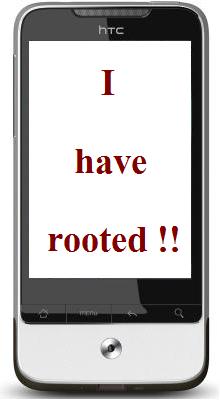
What exactly do we mean by rooting a device? Well, when you root a device, it offers you with root access. So before we start with your mission to root HTC Legend, there few things that you should take care of.
REQUIREMENTS TO ROOT HTC LEGEND
This tutorial works on only those HTC Legend devices which have 0.43.xxxx hboot / bootloader or below and 1.31.xxx.x ROM or below. But how would you check it? Well, to do that, simply switch off your device and turn it on while holding the Back button. On doing so, it would display you with hboot and bootloader version.
You need a computer regardless the OS it is running on. It could be Windows, Linux or even Mac.
You also need a USB cable and memory card, because we would backup your phone memory as this erases your phone memory. You also need to backup your SD memory card as we might need to erase that too.
In addition to all these, we would also need Root files. We would be sharing those links below.
ROOT HTC LEGEND
STEP 1: To start with, you need to transform your microSD card into a GoldCard. So, here is the tutorial for it.
STEP 2: Now, download the R4 Legend Root files on your computer and extract them.
STEP 3: Now open the command prompt or terminal window, depending on your OS and navigate it to the path where the extracted files exist.
STEP 4: Now you need to reboot your HTC Legend in bootloader. To do so, keep pressing the Power button and Back button. And once you see FASTBOOT on the display screen of your HTC Legend, connect it to your computer.
Once you do so, you would see FASTBOOT USB on the screen.
STEP 5: Now on the opened Command Prompt or Terminal windows, enter the below command for respective OS:
Windows: step1-windows.bat
Linux: ./step1-linux.sh
Mac: ./step1-mac.sh
STEP 6: Now the above step would have taken few minutes. Once it is done with it, replace the GoldCard with a fresh microSD card. Or else, format the same memory card using a card reader and use it again.
STEP 7: Now since you have plugged in the fresh microSD card, choose the BOOTLOADER by using Volume UP and Volume DOWN keys for navigation and Power button for selection.
STEP 8: Now navigate the menu similarly and choose the option, Recovery.
STEP 9: Now on the opened Command Prompt or Terminal windows, enter the below command for respective OS:
Windows: step2-windows.bat
Linux: ./step2-linux.sh
Mac: ./step2-mac.sh
STEP 10: Once it is done with the execution of the scripts, check out the display screen of HTC Legend, as it would display Recovery.
STEP 11: Now choose the option labelled as Wipe and wait as it erases your Legend’s ROM.
STEP 12: Now choose to apply zip from sdcard, using the ‘rootedupdate.zip’ file that was copied to your phone’s SD card in the previous steps.
STEP 13: Now, hold on and wait. As the rooted ROM is now about to flash on your phone.
Once it is done, restart your phone and that is it. This is how you can root HTC Legend on your Windows, Linux or Mac computer.
[via AddictiveTips]

Hello I Am Raju
I Have Legend With This Config.
legend pvt ship s-on
HBOOT-1.01.0000
MICROP-0816
TOUCH PANEL-SYN07_0103
RADIO-7.13.35.05
NOV 8 2010,15:24:15
software version Android 2.2
Can I Use above Process To Root My Legend.?
pls mail me at my mail thanks in advanced..
hello .. i have the same configuration
legend pvt ship s-on
HBOOT-1.01.0000
MICROP-0816
TOUCH PANEL-SYN07_0103
RADIO-7.13.35.05
NOV 8 2010,15:24:15
software version Android 2.2
pls imail me .. thx
Can I Use above Process To Root My Legend.?
android ver: 2,2
basband ver: 47.51.35.17U_7.13.35.05
kernel ver: 2.6.32.17-g30929af
htc-kernel@and18-2 #1
Wed Dec 1 15:10:40 CST 2010
software nr: 3.15.405.3
legend pvt ship s-on
HBOOT-1.01.0000
MICROP-0816
TOUCH PANEL-SYN07_0103
RADIO-7.13.35.05
NOV 8 2010,15:24:15
can I Use the above process to root my legend??