Its been quite a time that Windows 7 is out in the public. Now with time people have started getting into the groove of Windows 7. So if you are a proud user of a Windows 7 operating system, you surely want the answer to the question “How to resize images / pictures in Windows 7?”
Image Resize Powertoy Clone is the answer for your question. It is a free software which allows you to resize the pictrues / images in the Windows Explorer itself. All you need to do is simply right click on any one or more number of images and select the option labeled as Resize Images. Image Resize Powertoy Clone is specially designed for 64-bit versions of Windows operating systems, which include Windows 7 and Windows Vista.
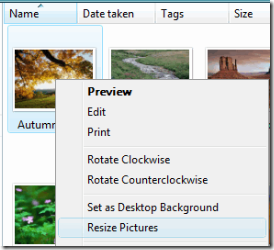
You can even create multiple number of resized copies of more than one picture at a time. Below are the sizes of the pictures that can be created using this clone program:
- 650 x 480
- 800 x 600
- 1024 x 768 and
- Handhold PC that fits a 240 x 320 screen.
It is an ultimate software for the people who prefer storing their pictures in their own wished sizes.
Get Image Resize Powertoy Clone.
