Now you can easily recover the lost or forgotten password of microSD memory cards on Cell / Mobile phones. These memory cards are a great utility as they allow you save loads of information on your cell phones itself.
Just suppose an instance that you set a password to your microSD memory card and forget it. Then how would you recover it? You cannot format it because this will erase all you data. This is such a problem. Isn’t it?
One easy way is to use any data recovery program. So, when you actually format a microSD memory card, it will remove the password also. And once you format the memory card, you can use any data recovery program in order to recover all the deleted data.
If you find the above method uncomfortable, then here is more easier and quicker way.
Step 1: Plug in your memory card into your card reader and connect it to your computer.
Step 2: Once you do it, your Windows will Autoplay it and will display you with a Menu Windows.
Step 3: Here, click on the Open Folder To View Files option.
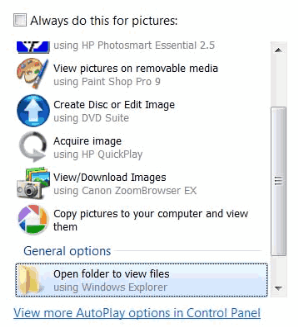
Step 4: Look out for a folder named as System.
Step 5: In System folder, search a text file named as MMCSTORE. And now open that particular text file.
Step 6: You will find something written in that particular text file named as MMCSTORE. That is the password of your microSD memory card.

my kingmax sd card password forgot.but taht not open in your demo base………pls send me detail in my email address.
there no such a file named mmcstore in system folder……
i had tried to find this in many phones…..
nokia n73,5800,2700………
there no such a file named mmcstore in system folder……
i had tried to find this in many phones…..
nokia n73,5800,2700………
Please help me restore my memory card.i did factory restore on my nokia 7210 supernova and it affected my 2gb micro sd.when i try to open it ask of password.i dont know the default password.please help
if it is asking for password, check for your Nokia 7210 ‘s manual. And try the default password. See if it works.
sir
my 2 gb micro sd lock ask pass word but no idea password
pl inform me my card password i use nokia c-3 mobile
may be someone have set a password to it without bringing it into your notice….
just try to format it and see if works….
password is set in my mobile for memory card protection but menory card is not open
Formatting the memory card does not remove the password…and unless the password is removed the computer cannot detect the memory card through a card reader…. 🙁
This blog is a very good for mobile users to get any softwares, ringtones and all to download easily. They can also download 3G from here also.
You could not access a password protected memorycard on a pc let alone explore it with windows explorer. You will need a FEexplorer or similar file manager program installed on your mobile device to access the card and copy “mmcstore” file and view it as a text file. Mr. Dwarka Rao must have no sufficient experience on this tutorial of his.
Pls help me… I formatted my 5800 phone. Now it ask memory password. I have no idea. Please help me