All the Android devices are designed such that they do not offer the actual power that they are capable of. If you want to overclock Android device, so that they can deliver you with the power the device is capable of. Just some tweaking and you can speed up your Android device.
We would using Android apps which would let you customize its CPU settings and enhance the speed of the processor of your Android device.
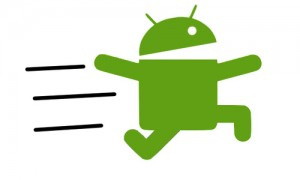
Overclock Android Device – Speed Up Android
In this method, we would using the SetCPU app which would overclock Android device. This app needs the root access, so you need to root your Android before you start with it.
This apps let you handle so many parameters of your processor which would not only let you overclock your Android, but would also let you underclock it. But there are few things that you need to take care of. It is always recommended not to set very high or very low values, as this would hamper the phone performance and you would end up messing up the whole thing.
While using this app, make sure you select the option always allow when it prompts you for root access.There is a relation between battery life and high parameters. If you set high parameters to increase your Android’s performance, this would hamper the battery life and vice versa.
So, you need to come up with the best of the combination. If you set the CPU Governor as Always Mix, you would be making it offering the best of performance with best of battery life.
If you choose it as On Demand, it would work as per the need at any particular time. And for Conservative, it would be delivering lower performance with better battery life. There are many other parameters too which would help you speed up Android.
So get started and overclock Android to speed it up.
