Finding the faulty software might not be a difficult task, but the doing the same thing for hardware becomes one hell of a task. Yes, finding a faulty hardware on your computer is a difficult task.
I should say that its not a very difficult task in the current scenario considering we have so many tools to do it and even operating systems have gone smarter. These kind of tricks are pretty handy especially when you are buying a second hand laptop.
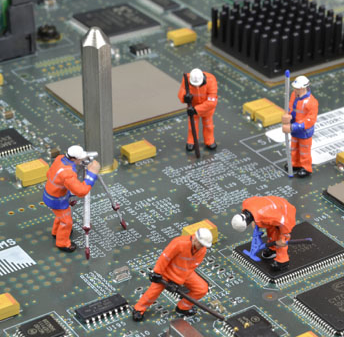
How To Find Faulty Hardware In Your Computer
Blue Screen
Yeah! Its the legendary Blue Screen Of Death. I still remember the days when my computer used to get paralyzed and show up a blue screen. And that was the time when I hardly knew anything to fix it as it used to indicate a hardware failure. But the modern Blue Screen hints the problem. It would actually give the DLL file name which is causing problem and all you need to do is Google that driver and find to which hardware does that library file belong and that is it! You know the hardware component which is causing problem.
Check Hard Drive
One of the most common hardware failure on any computer is hard disk failure. There are number of tools available on Internet like Crystal Disk Info. Or else you can get on to command prompt and hit below two commands and see it any warning or error is displayed.
wmic
diskdrive get status
If things are fine, it would display Status OK or else it would show the problem.
Check RAM
Its not very rare that your RAM could be the culprit. Its symptoms are pretty clear, your PC would slow down, applications would crash frequently, computer hangs frequently. Windows offers a tool which would let you do your RAM’s diagnosis. Click on the Start menu and type in memory and click on Memory Diagnostics Tool.
It would then ask if you wish to restart your computer and start with the diagnosis or wait for the next start. And with the next restart, Windows Memory Diagnostics Tool would start automatically. If any problem noticed, it would get you informed about the same.
Control Heat Level
People use laptop coolers and I think its a pretty handy way to control your laptop heat. You can keep an eye on your laptop’s or computer’s heat from its task manager. And if you notice that the heating up problem persists, then you need to take the machine to some computer hardware store to get an extra fan placed inside the CPU. And also check if your graphics card is being over used as its one of the main reasons behind the heating up of your computer.
These were some of the ways that I am aware of to check faulty hardware on a computer.
