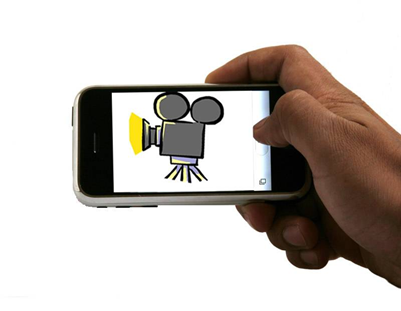You know what? You can enable 720p HD video recording on iPhone 3GS. Yes, you read this right. All you to have is an Apple iPhone 3GS and some time. If you are wondering why did not Apple include this HD recording, it the device is capable of. Well, this is possible only if you ready to jailbreak your iPhone 3GS.
If you want to get HD factor on your iPhone 3GS camera, then here is the step by step guide to enable 720p HD video recording on iPhone:
JAILBREAK YOUR iPHONE
In order to enable HD recording, you need to jailbreak your iPhone. If you already have a jailbroken one, then its well and good. And if not, you need to jailbreak it.
GET OPENSSH
Now you need OpenSSH on your iPhone. So just tap on the Search button, while Cydia is running. And in the given field, type OpenSSH, search it, download and install the same once you find it.
SOME CONFIGURATION
Now, connect your iPhone to your PC and make sure that iTunes is not started. And depending on the OS you are working on, you need to do some configuration.
For Mac
-
Download an application, Cyberduck and install it on your system
-
For the server details, enter the IP address of your iPhone 3GS which can be found at Settings > WiFi > ‘Your Network Name’
-
Here, login as
Username: root
Password: alpine
Protocol: SFTP (SSH File Transfer Protocol)
For Windows
-
Download an application, WinSCP and install it on your system
-
For the server details, enter the IP address of your iPhone 3GS which can be found at Settings > WiFi > ‘Your Network Name’
-
Here, login as
Username: root
Password: alpine
Protocol: SCP
HD VIDEO RECORDING PATCH
Now you need a file, which would actually help you to enable HD video recording on iPhone 3GS which is HDVideo3GSSS.zip. So download it.
Now navigate to
/System/Library/CoreServices/SpringBoard.app/
and copy the N88AP.plist file here.
And navigate to
/System/Library/PrivateFrameworks/Celestial.framework/N88/
and copy AVCapture.plist, MediaValidator.plist and CameraRollValidator.plist files.
REBOOT iPHONE
Now you are done with all the tweaking stuff. All you need to do is restart your iPhone 3GS and that is it!
You are successful with your attempt to enable HD video recording on iPhone 3GS. You can try recording some stuff and you would surely find that the clarity of recorded video is far more better than the previous ones.