Taking a full backup of Android is definitely one of the biggest challenges faced by any Android user. There are number of apps in the market that would let you take a full backup of Android, but that requires rooting.
And if your Android is not rooted, then you would can find apps which backup your contacts or messages or apps. Yes, there isn’t a SOUND Android app which could take a complete backup of Android.
In this post, I would be offering you a step by step guide to take a full backup of Android without rooting or any sort of hack. Its a clean and easy method.
Full Backup Of Android Without Rooting Or Any Hack
- Download and install Oracle Java Development Kit of 32 bit from HERE. You have to install a 32 bit Kit only regardless your computer’s configuration
- Download and install Android SDK from Google from HERE. NOTE – While installing it, if it asks for Java Kit, then you have to double check that you have installed a 32 bit version only
- Only you are done with the downloads and installations, we are good to go ahead. Assuming, we are through with it, lets move forward
- Launch Android SDK Manager from the Start Menu
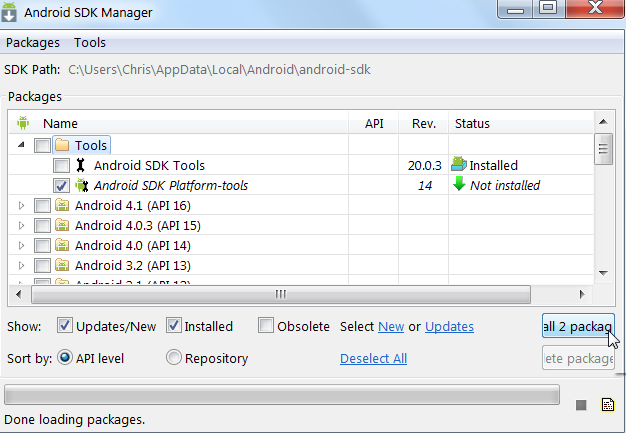
- Now, enable Android SDK Platform-tools under the Tools section (just put a check) and click on the button to install that package. NOTE – If you face any error while installing it, make sure that you run the SDK Manager as Administrator
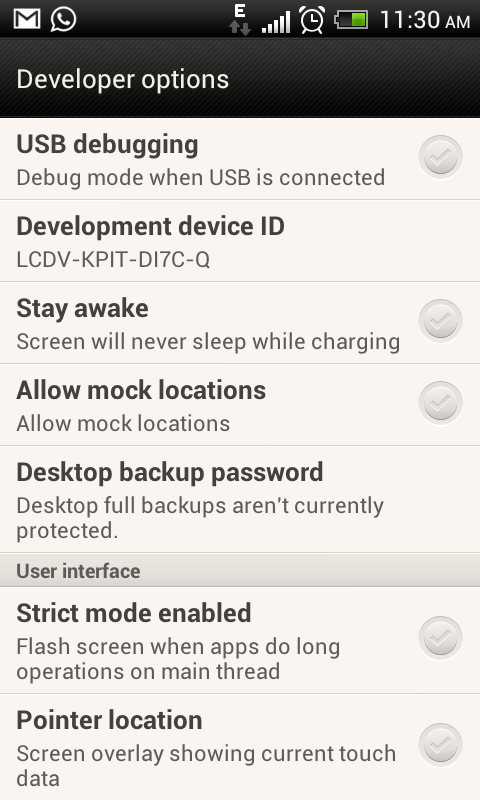
- Switch your phone into Debugging mode by navigating on your device as Settings > Developer Options and put a check across USB Debugging mode
- Now connect you device to your computer. If it asks for any drivers, do install them. You can still look if you can find any drivers from the manufacturer’s website without even waiting for your computer to instruct you. And installing Google USB Drive can also work. You can find this in SDK Manager under Extras section
- Navigate to the SDK path that has been displayed at the top of SDK Manager. Then go into platform-tools folder and right click on adb.exe file, and click on Open Command Window option
- On the command prompt, type the below command to check if you Android device has been listed
adb devices
- If its lists out your device, then you are well and good. And if it does not, then check if drivers have been installed properly
- Now fire the below command to take the backup of applications, shared files on SD card
adb backup -apk -shared -all -f F:\Dwarka\Android_Backup\Backup.ab
- Now your device would prompt you whether you wish to take the backup or not. Proceed with the appropriate option. And depending on your data size, it would take the backup of your data
Full Restore Of Android Without Rooting Or Any Hack
Now that backup file can be used to restore the data back by the below command:
adb restore F:\Dwarka\Android_Backup\Backup.ab
Your Android device would prompt if you wish to restore the data using the backup.ab. Go with the appropriate option and have a cup of coffee while it does it job.
This is how you can take full backup of Android without rooting and restore it back. Not very simply, but simple enough to get your job done. Let us know how it worked for you.
