As you have expected, this is a trick for jailbroken iOS device which lets you change iPhone boot logo. I am quite sure about the fact that you must have wanted to change the boot logo on your iPhone, iPad, iPod Touch.
How about some animated logo while you boot your iOS device? Sounds cool, right? Its just a way to surprise people and customize your iOS device in order to differentiate from the millions of other iOS devices in the market.
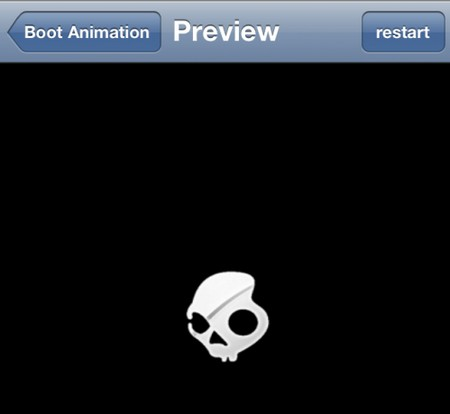
Steps To Change iPhone / iPad Boot Logo – Add Animated Boot Logo To iPhone, iPad
- You need a jailbroken iOS device to pull this trick. And here are the different tutorials to jailbreak iOS devices
- Once you are all set, tap on the Cydia icon on the Springboard of your iOS device and in the search field, type Animate Fix and search for it
- Download the Animate Fix for your respective iOS version and install the same on your device
- Tap on Sections > Addons and download the animated boot logos that you would like you use as your default boot logo
- Now get on to the Settings option of your iOS device, and tap on BootLogo
- Then navigate to Extras button and choose the animated boot logo (you downloaded previously), to use it
- Save your settings and reboot your iOS device and that is it
Now when you boot your iOS device, you will see the animated boot logo instead of the default, still and motionless Apple Logo. This is how you can change boot logo on iPhone, iPad or iPod Touch. Simply, isn’t it? Just try it, I am sure you will like it.

fantastic points altogether, you just received a emblem new reader. What would you suggest about your submit that you simply made some days ago? Any certain?