Loosing your contacts from your phone is nothing less than a huge monetary loss. Being a victim a couple of times, I understand the fact that loosing contacts from phone is a painful affair.
So it becomes necessary to backup contacts on Android to computer. Now there might be two situations during which you would need realize the need of contacts backup.
One is when you have actually lost your contacts and other is when you are switching to a new Android phone and look to have all your contacts from old Android.
In both the cases, you would need the backup of contacts.Here is the step by step procedure to backup Android contacts to computer.
How To Backup Contacts On Android To Computer
- To start with, we need a backup tool for computer namely, MobigleGo which is actually meant to backup all your media from Android to computer
- Go ahead, download and install this program on your computer
- Now plug in your device and once you do that, this backup manager will automatically detect your device
- Now click on the Contacts tab
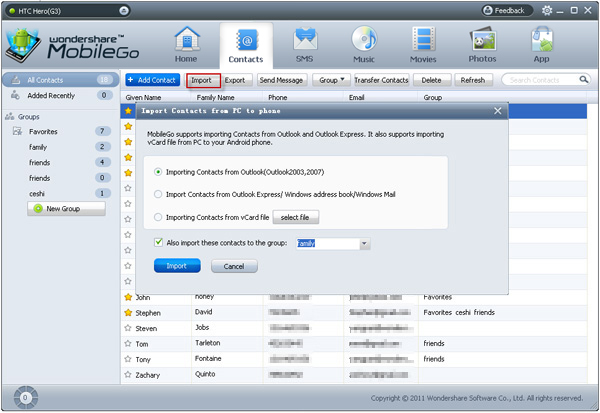
- There you will find all the contacts on your device and click on Export button to get the vCards of all the contacts on your computer
- You can use this vCard to get the contacts on any Android device you want
If you got some time, please feel free to explore this tool as it would let you backup other media format like music, videos, photos. Check out its official guide to learn more.

Very helpful….. Thanks for sharing !!