ISO is a popular Image format file which can be used to mount on virtual disks. The images are used to clone or duplicate CD / DVD . There are many software out there that can mount disks and ISO images. Here is a list of 3 best free software that can work with these ISO image files.
These tools have their own merits, which give them a cutting edge over other. Some are good at their operating speed, some are user friendly or some have a wide range of features. As a user, you need to understand your needs and it is always advised to opt for only those tools which would leave you satisfied.
Virtual CD
Virtual CD-ROM is freeware designed to operate on Windows Operating System. It enables you to create a virtual CD-ROM on your hard drive. You might be having many CDs/DVDs of various applications and games, which require to be run on your CD drives. Sometimes it is annoying as it slows down the system process. Virtual CD-ROM allows you to create images of such CDs/DVDs, so that you can run them on your virtual CD-ROM. You can also protect your virtual disks with password encryption.
Virtual drive enables you to make use of the virtual disks on the network in a very swift and smooth manner. It enables you to operate to 23 virtual drives simultaneously, which is an exclusive feature that no other ISO tool offers. It is capable of handling a wide range of ISO formats and is also capable of compressing them. Virtual CD-ROM Control Panel is undoubtedly the leading CD/DVD emulator available to us.
Magic ISO
Magic ISO is undoubtedly one of the most popular and the best CD image file edit tool. It offers you with wide range of features. It enables you to edit/create/extract ISO files. It can also be used to convert DVD and CD images to BIN and ISO formats. It performs well as DVD/CD backup tool and burner. Making bootable CDs and DVDs has always been a difficult task, but Magic ISO is a great tool to serve this purpose. Surprisingly, it even compresses the ISO images. It enables you to burn CDs and DVDs at a very high speed. Magic ISO is very easy to use; you can simply select the files & folders and use the popular drag-drop technique to complete your work.
It can be used on any Windows operating system. It is smoothly embed to Windows Explorer and can be easily accessed through the system tray. All the options are neatly laid out on the interface pane, which makes it a complete user friendly tool. Because of its huge offerings, you can call the Magic ISO as an all-rounder image file edit tool.
Acetone ISO
All the Linux users face a big problem, when it comes to select an image file editing tool. The best feature about Acetone ISO is that it allows the Linux users to use this tool comprehensively without scratching their head for apt commands. It mounts various ISO file which include, .bin, .mdf, .nrg, .img, .daa, .cdi, .xbx, .b5i, .bwi and .pdi. Acetone can handle almost all the video and audio formats. It has an inbuilt media player (like Kaffeine / VLC / SMplayer), which is a very rare feature in any image file editing tool.
Acetone ISO is capable of generating an ISO from a DVD/CD or folders on your hard disk, and also compresses it further. It has a wonderful UGI (User Graphical Interface), which enables the user to use this tool satisfactorily. The highlight of this feature is that Acetone ISO enables you to extract a *.rar archive that has a password. If you are addicted to Linux OS, then Acetone ISO is a highly recommended tool for you.

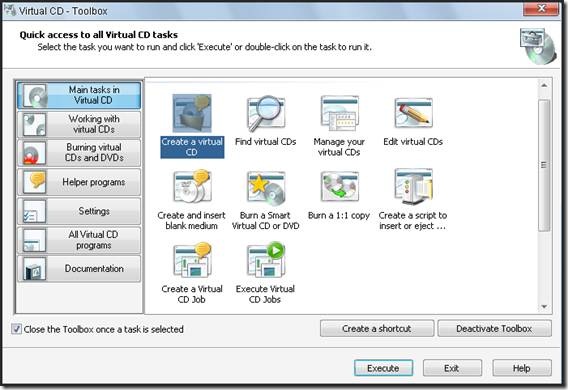
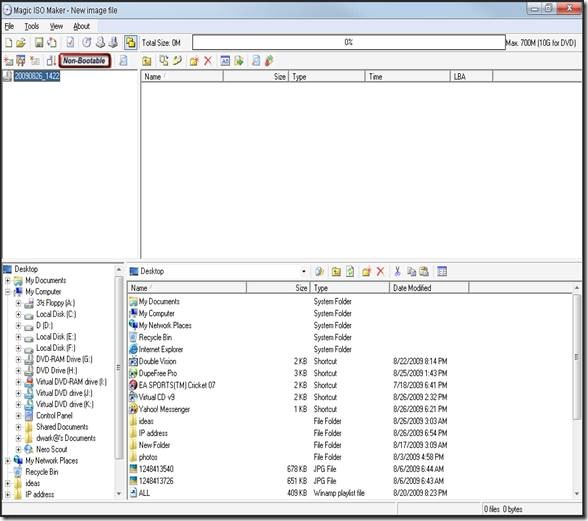

What’s up all, here every one is sharing such experience, therefore it’s nice
to read this weblog, and I used to go to see this weblog
all the time.
Fabulous, what a weblog it is! This webpage provides helpful data to us, keep it
up.