Just like any tablet PC and smartphone, you need to take special care if you are looking to save battery of Blackberry Playbook. These tips are very much similar to the ones which help you save battery on other smartphones and tablet PCs.
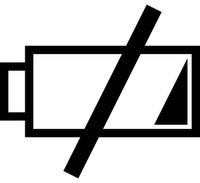
Tips To Save Battery Of Blackberry Playbook
Keep An Eye On The Apps
Make sure that you properly close all the application which are not being used by you. And you can also make some settings which would help you controlling the battery consumption by the apps.
Navigate to Settings > General and there are few options which would automatically manage the power consumption.
Turn Off WiFi And Bluetooth
When you are not using WiFi or Bluetooth, make sure that you turn it off because it drains out our battery.
Tweaking With The Settings Of Your Display
When it comes it your display screen, there are number of parameters, which would help you enhance the battery life of Blackberry Playbook. Prefer keeping the brightness level at the lower side.
You can make sure of Backlight Time-out feature as it would automatically. Playbook offers you with another feature called Standby Timeout which would switch your tablet PC to sleep mode when not in use for some time.
