Few months back, we shared a list of few must know Google Nexus 4 tips and tricks. We have come back with one more compilation as promised. With more and more high end smartphones coming into market each day, you (as a buyer) would look for some interesting features.
Basic features like camera, display and processor does help you take a wise decision. But these are not the only deciding features as you expect a smartphone to offer much more since you are paying good money for them. In this post, we have tried to list such Nexus 4 features which could be the deciding factor.
Without wasting much of the words, lets get to know more about its features and see if it grabs your attention.
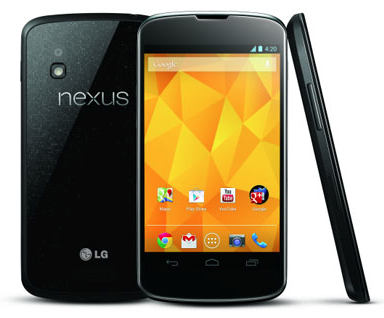
Must Know Google Nexus 4 Tips and Tricks Part 2
Lock Screen Widgets
Password locking your smartphone is surely a good practice, but sometimes it does make your smartphone usage clumsy. For instance, you try to read an email or may be a message, but the fact that your phone is locked does bugs you off sometimes. The lock screen widgets would let you access such things even when your smartphone is locked. A very handy feature to have!
Google Now
Its another Android Jelly Bean feature which would thrill you. All you need to do is tap and hold the home screen button (even when your phone is locked) and swipe your finger to the Google icon and this would launch Google Now. And you can start using Google Now straight away. If you are not aware of what Google Now is, well its a feature with works pretty much like Siri.
Based on your location, it would display news, and info. Other than that, you can use to find places with directions. It takes commands from your voice as well as from your keyboard.
Play Hidden Beanflinger
Android is known for hiding some interesting features in its every release. In Jelly Bean, you will find an interactive game, Beanflinger. In order to unlock it, open Settings, scroll down and tap on About Home and then keep taping on the Android version text. Once a giant Jelly Bean is displayed, tap on it. That is it! Start playing with the beans. Android calls these hidden stuff Easter Eggs.
Daydream
Daydream is a name given to its Screensaver feature. Unlike the traditional moving objects or default screensavers, this Android lets you use things like news, your photo album, reminders as the screensaver.
Voice Type & Search and Phonetic Names
Its voice command feature is pretty incredible. It can be enabled by navigating as, Settings > Language & Input > Voice Search. Together with its keyboard, voice feature and Google Now, Android seem to have found a pretty solid answer to iOS’s Siri. Try it, you would surely find it useful.
And its feature to add phonetic names for your Contacts makes the whole deal of dialing the correct person easy.
Let us know if you found our both the lists useful.
