Sometimes using higher end operating systems like Microsoft Windows 7 and Windows Vista slow down your computer because of its lower hardware configuration. Then you must have tried to find the answer for the question, “How To Tweak, Optimize, Accelerate Windows 7 and Windows Vista?” The best possible answer would be,”Use GIGATweaker.”
There are number of Operating System optimization and acceleration programs available on Internet. Since, Microsoft Windows 7 is out in the market, you want to make the best of faster Windows 7.GIGATweaker is one of the best of them. Personally, I love it to the core. Who doesn’t want to work on a faster computer. GIGA Tweaker is a free program which optimizes and accelerates Windows 7 and Windows Vista on your computer.
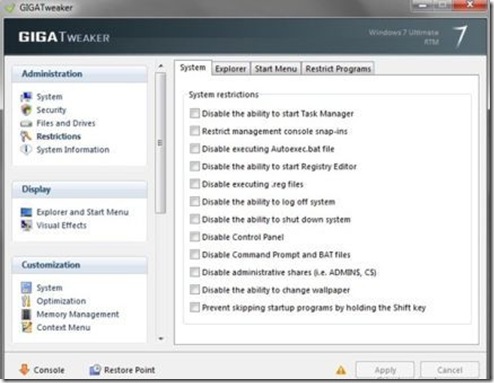
Below are some of the amazing features of GIGA Tweaker:
- You can manage memory and also create a restore point
- You can enable automatic logon
- View messages before logon
- Specify what should be done after a system crash
- Disable UAC
- Customize the position of drive letters
- Disable task manager
- Run only specific programs and applications
- Managing DLLs
- And More
Giga Tweaker offers so many rich features that will able to manage the resources of your computer. And you have such a good control on your operating system resources, you can easily optimize and accelerate your computer.
Click here to download GIGA Tweaker.
