HTC One X is the most advanced smartphone in the market. It is the first smartphone on the planet which runs on quad core processor. In addition to that, it runs on Android 4.0 Ice Cream which is the most updated Android OS available.
Well, I will not try to get into the details of specifications, because I get thrilled when I talk about this incredible Android smartphone. If you are one of the proud owners, and wish to root the device, then here is tutorial.
This is a one click root of HTC One X. This simple tool would install Busybox and SuperSU on your smartphone making it a complete root tool.
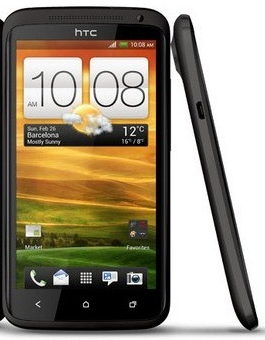
Steps To Root HTC One X In One Click
- I have tried this on Windows, so click HERE and get the HTC drivers for your OS
- Now download the files that you need for rooting the device by clicking HERE (Mirror 1 | Mirror 2)
- Once the download is complete, extract the zip file
- Connect your HTC One X to the computer using the USB cable
- Pick up your smartphone, navigate as Settings > Developer Options and put a check across USB debugging option
- Now you need to run the root file. On Windows, run the root.bat file, on Linux, run root-linux.sh and on Mac run root-mac.sh file
- Just sit and wait while this program takes care of the rest of the steps. Do not get worried if your smartphone is rebooted multiple times while it gets rooted
Try it! And do let us know if you see any issues while rooting your HTC One X.
