Recovering files from Apple iPad / iPod / iPhone without iTunes is one big task that I have always hated, and I know you would second that. I recently found a free tool which lets you easily recover all your files (videos, songs, photos or any other files) from your Apple devices without using Apple iTunes.
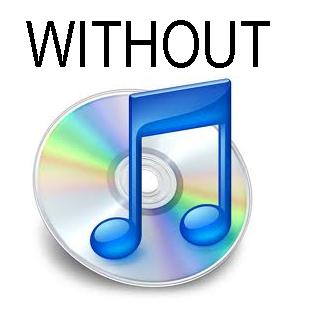
We have already shared a way to transfer files To iPad / iPod / iPhone Without iTunes and this is a similar tutorial. Here is the step by step guide to recover files from iPad / iPod / iPhone Without iTunes:
STEP 1: All you need is a free tool. Visit the link to download the free software.
STEP 2: Once you download this tool, you need to install it on your computer.
STEP 3: Now, plug your Apple iPad / iPod / iPhone and run this installed software.
STEP 4: That is all! Start using this tool to recover all your files (videos, songs, photos or any other files) from your Apple devices without using Apple iTunes.
