ChevronWP7 is an amazing free program which lets you jailbreak / unlock Windows Phone 7. This Windows Phone 7 hack has been developed by Rafael Rivera, Long Zheng and Chris Walsh.
Their official website says that:
“Today we have an exciting breakthrough for the Windows Phone 7 homebrew community – the ability for anyone to unlock a WP7 device without a Marketplace developer account.
Unlocking allows the sideloading of experimental applications that would otherwise can’t be published to the Marketplace, such as those which access private or native APIs.”
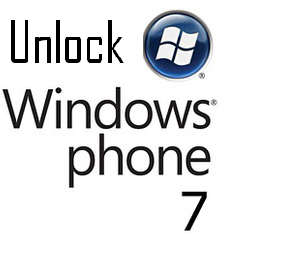 Having the program is just not enough to jailbreak / unlock your Windows Phone 7 smartphone. So, here is the step by step guide to perform the Windows Phone 7 hack:
Having the program is just not enough to jailbreak / unlock your Windows Phone 7 smartphone. So, here is the step by step guide to perform the Windows Phone 7 hack:
STEP 1: To start with, you need the latest version of Zune desktop package. So, if you do not have it, download the same and install it on your computer.
STEP 2: Once you have this Zune package on your computer, you would require the latest version of Windows Phone SDK, which can be downloaded from here.
STEP 3: Instead of Step 2, you can even simply download the registry key and just execute the same with administrative access. Now, this registry key will simply ass one entry, which is,
[HKEY_LOCAL_MACHINE\SOFTWARE\Microsoft\WindowsPhone\ProxyPorts] “DeviceReg”=dword:000069C5
STEP 4: Now, it is the time to start, so simply connect your Windows Phone 7 smartphone to your computer, and make sure that you have performed all the above steps before starting the actual process of jailbreak / unlock Windows Phone 7.
STEP 5: Now, simply sync your Windows Phone 7 smartphone using the Zune program and make sure that you choose the “full sync” option while synchronizing your WP7 device to your computer.
STEP 6: You need ChevronWP7 on your Windows Phone 7 to unlock / jailbreak it. So, download this Windows Phone 7 app.
STEP 7: Once you download it, run it and make sure that you check the options labeled as “Ensure your phone isn’t PIN-locked” and “Install certificate on phone using Internet Explorer at http://chevronwp7.com/cert” and then click on the button labeled as “Unlock”.
STEP 8: Voila! Now you are successful with the whole process of jailbreak / unlock Windows Phone 7. To check this Windows Phone 7 hack, try installing Sideload or any other third party jailbreak Windows Phone 7 app.
And the fact which makes this Windows Phone 7 hack so powerful is that it is completely reversible. If you wish to undo the jailbreak / unlock process of Windows Phone 7, simply run it and you will see an option Relock, which helps you to do the same.
These were the steps to first jailbreak / unlock Windows Phone 7 and then get the WP7 device back to its original state.
[via RedmondPie]
