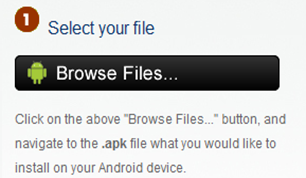There are number of non-market APK apps available on Internet. These are the apps which cannot be found on Android market. So, here is a tutorial for you to install non-market APK apps on Android devices like smartphones and tablet PCs.
All you need to do is browse Internet and download the non-market APK files / applications on your computer. And from there, you can download and install them on your Android devices.
Install Non-Market APK Apps / Files On Android
STEP 1: There are number of sources which offer you with non-market Apps. So just browse through Internet and download all the APK files of all the non-market apps that you want to install on your android.
STEP 2: Now visit, Apkinstall and click on the Browse Files button. Then, select the path for the apk file of the non market app and upload that.
STEP 3: Now, the website will generate a QR code for that uploaded apk file.
STEP 4: Then use a QR Code scanner to scan that QR Code. Here is a step by step tutorial to get and use a QR Code scanner.
NOTE: The QR Code gets deactivated after 15 minutes of its generation. So, download it before it gets expired.
STEP 4: Once you download that non-market app on your phone, tap on Install button to install the same on your Android.
That is it! This is how you can install non-market apk files / apps on Android.