You might have tried to find ways to hide your ID address from Rapidshare so that you can download files unlimitedly from any Rapishare links.
Generally, Rapishare blocks an IP address in order to make them wait after each of their download session. This is most of times irritating because after downloading once from Rapishare it asks you to wait for more than 15 – 30 minutes to start with another download session.
To start with this, we need a program namely HideIP. Below is the step by step procedure to hide your IP address from Rapidshare so that you can download files unlimitedly:
Step 1: Firstly, you need to install the program namely HideIP. Click here to download HideIP.
Step 2: Once you download the program, click on “Change IP” on the system tray. This program changes your IP address to some random IP addresses of different computers from different countries.
Step 3: Now, click on the sharing links in order to download the Rapidshare files. Since, you have chose to change your IP, it will not recognize your IP address and clock starts.
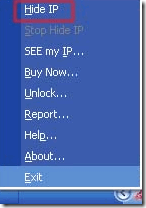
Step 4: Once the clock starts, again click on the “Hide IP” on the system tray as it will bring you back to your original IP address.
NOTE: Make sure that you click on Hide IP, after the clock starts but before you click on Download button. Otherwise, you won’t be able to download the required files.
