If in case you find that there are some stuck pixels on your laptop screen or LCD monitor, what would you do? If you are thinking of taking it to any hardware engineer, then we would like to stop and save your money. There is free portable app which lets you find and fix dead pixels on LCD monitor and laptop screen.
The portable app namely, IsMyLCDOk lets you find and fix all the stuck and dead pixels. It basically runs number of tests to find out the bad pixels and fixes them. This app works well on LCD as well as LED monitors.
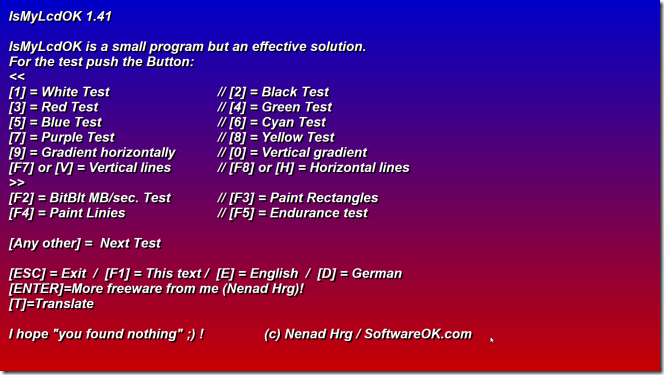
So what exactly does this portable app does which makes it so powerful. Well, it runs number of endurance tests. And it lets you test your LCD screen by these endurance tests both vertically and horizontally. And all these tests are so powerful and they sometimes let you spot the dead pixels by the naked eye.
Once this portable app finds the dead pixels, it takes the responsibility of fixing stuck and dead pixels from LCD monitor and laptop screen. This method to fix your monitor is fast, free and quick. And we know you cannot ask for better.
