I have recently shared a wonderful article on ways to record Facetime video calls and this is a post specific to iPhone / iPad. We would be talking about a Cydia app, Display Recoder. I generally refrain from sharing information on paid apps, but Display Recorder is worth sharing.
Since its a Cydia app, you would need to root your iOS device in order to get it functioning. If you have a jailbroken iOS device, then you are well and good to go ahead with this app. Or else, you need to jailbreak it first. Here are the ways to jailbreak iPhone or iPad.
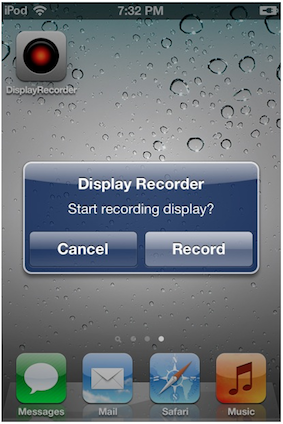
This app is pretty similar to any conventional screen recorder. Hence, you can label this Cydia app as an iPad or iPhone screen recorder. And this can surely be used to record Facetime video calls. Below are some of its features:
- It does the recording in high quality AVI format
- A clean and friendly user interface
- Integrated with YouTube uploading plugin
- Lets you customize the output video parameters
- Encodes output video
- Lets you control remotely
May be because its a paid app, Display Recorder does not restricts you by setting a limit on the recording time. While you are on Facetime, you can launch this app and start recording your video call regardless how lengthy the call would be.
You can find Display Recorder (a capable screen recorder for iPhone / iPad) in Cydia app market with a price tag of $4.99.

Awesome! Everything works smoothly. However while playing games, the sound is delayed from the video itself a bit. Currently, I’m using a desktop app call acethinker iphone screen recorder that mirrors my iPhone screen to the computer and use its screen recording function to make videos. It’s not that direct, but it works.